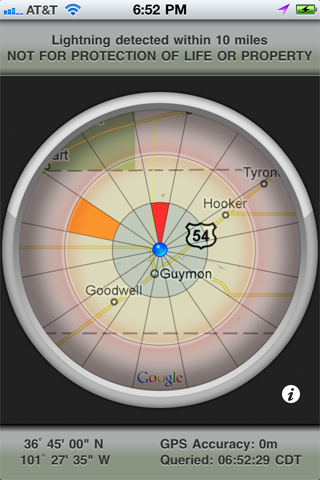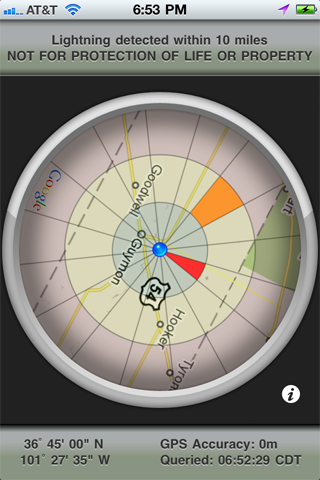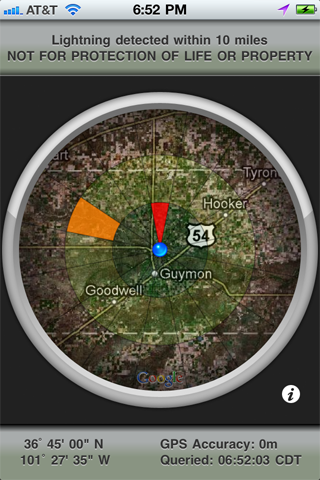Quick Help
Step 1
Launch the application. A "Finding Your Location" message is displayed. It could take several minutes to find your location if you have not used a GPS enabled application recently. Your GPS and GPS Accuracy are displayed in the bottom status area.
Step 2
The application will connect to the lightning network and download information about the lightning that has accured within 30 miles of your location in the past 6 minutes. Each refresh of the data is depicted by a blue or red ring eminating from the central point. Blue for no lightning. Red for lightning identified. The last updated time is displayed in the bottom status area as "Queried".
Step 3
If lightning is detected, the quadrants within the compass that are associated with the area being impacted by lightning will be color coded. The interior ring is less than 10 miles. The second ring is 10 to 20 miles and the outside ring is 20 to 30 miles.
Option 1
You can rotate the compass and map in alignment with the direction you are facing by clicking on the (i) icon in the lower right corner and turning on Compass Rotation. This will give you spatial awareness without needing to know the various compass directions.
Option 2
You can select different map types such as the normal map, Satellite and Hybrid by clicking on the (i) icon in the lower right corner and selecting your choice.